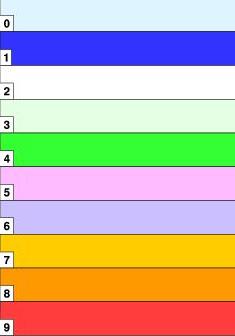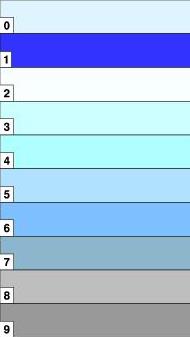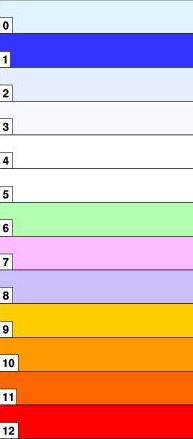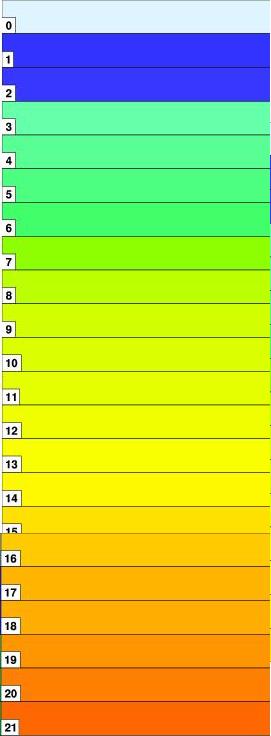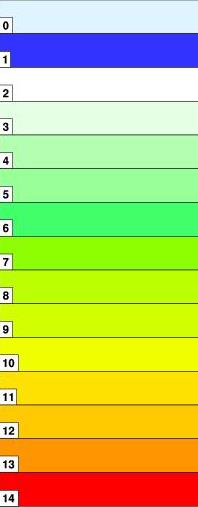Each caption links to the appropriate rgb colormap
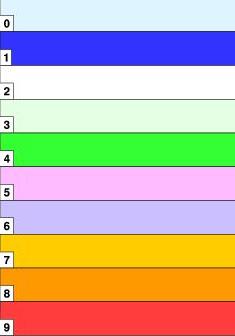
tjcolors_pgwind
Rationale: The window for flyable surface winds is very narrow for paragliders. The colors are distinct and reflect the idea that no wind is no good, while anybody can launch and land with a little wind.
So, green is go for anyone through pink and purple are perfect to outrageous orange and red is ...
These lines can be placed in rasp.site-load.winds.ncl
if( (plot_param .eq. "sfcwind") .or. (plot_param .eq. "bltopwind") .or. (plot_param .eq. "blwind") .or. (plot_param .eq. "blwindshear" ) )$
gsn_define_colormap(wks,"pgwind");
setvalues wks
"wkColorMap": "pgwind"
"wkForegroundColor" : (/.2,.2,1./) ;dark blue [optional]
; "wkForegroundColor" : (/0.,0.,0./) ;black
"wkBackgroundColor" : (/.87, .96, 1./) ;light bluegreen [optional]
end setvalues
; this sets the green purple orange range above 21 knots is red
opts_ws@ContourParameters = (/ 3., 21., 3. /);
The opts_ws line above must be used instead of the following explicit resource settings as contour maps seem to always be "calculated" within rasp.ncl
uv_res@vcLevelSelectionMode = "ExplicitLevels" ; will explicitly set the levels
uv_res@vcLevels = (/ 3.,6.,9.,12.,15.,18.,21. /) ;knots
uv_res@vcLevelColors = (/2,3,4,5,6,7,8,9/)
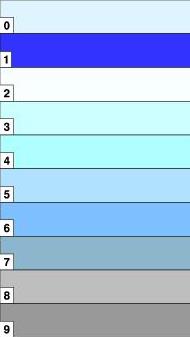
tjcolors_cloudcolors
This is a particularly nice way to represent %cloud cover. The images it creates map well to the feeling of light and dark for different % cloud cover.
To use this I have these lines in my rasp.site-load.contour.ncl available as example here.
;; cloudcolors has progressive from white through light blue to gray to black
if(( plot_param .eq. "blcloudpct" ) .or. ( plot_param .eq. "experimental2" ) .or. ( plot_param .eq. "wrf=CLDFRA" ) .or. \
( plot_param .eq. "wrf=CFRACM" ) .or. ( plot_param .eq. "wrf=CFRACH" ) ) then
gsn_define_colormap(wks,"cloudcolors");
setvalues wks
"wkColorMap": "cloudcolors"
"wkForegroundColor" : (/.2,.2,1./)
"wkBackgroundColor" : (/.87, .96, 1./)
end setvalues
opts_bparam@ContourParameters = (/ 12.5, 87.5, 12.5 /) ; sets 8 levels for the above colors
end if

tjcolors_updraft_pgwind

tjcolors_updraft
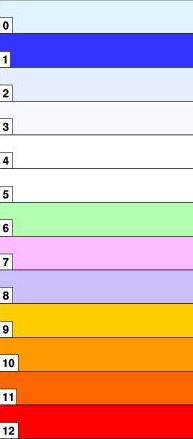
tjcolors_converge

tjcolors_converge_black

tjcolors_converge2 (has black) doubled for finer detail but same pattern used so that 25-50 is tan.
if ( plot_param .eq. "wblmaxmin" ) then
opts_bparam@ContourParameters = (/ -100., 300., 25. /);
gsn_define_colormap(wks,"converge2"); was converge 10 colors now converge2 20 color
setvalues wks
"wkColorMap": "converge2" ;
"wkForegroundColor" : (/.2,.2,1./) ;dark blue
"wkBackgroundColor" : (/.87, .96, 1./) ;pale aquaish 222 245 255
end setvalues
end if

tjcolors_GrYeOrRe

tjcolors_blue2orange
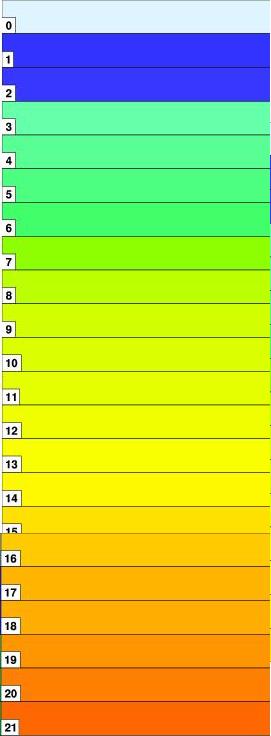
tjcolors_blgryeorre20

tjcolors_blgryeorre32
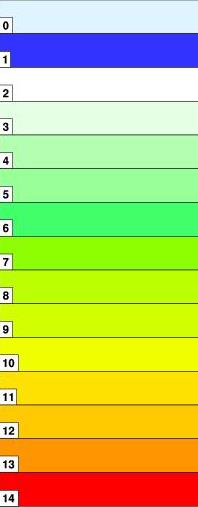
tjcolors_whgryeorre13

tjcolors_whgryeorre16

tjcolors_coldhottj
This is used for surface temperature and the white to green transition is the freezing level.
All in all, I use changed colormaps in these site-load files.
rasp.site_load.contour-parameter.ncl: gsn_define_colormap(wks,"pgwind");
rasp.site_load.contour-parameter.ncl: gsn_define_colormap(wks,"converge2");
rasp.site_load.contour-parameter.ncl: gsn_define_colormap(wks,"cloudcolors");
rasp.site_load.pressure-level.ncl: gsn_define_colormap(wks,"converge2");
rasp.site_load.skewt.ncl:gsn_define_colormap(wks,"WhViBlGrYeOrReWh");
rasp.site_load.wind.ncl: gsn_define_colormap(wks,"pgwind");